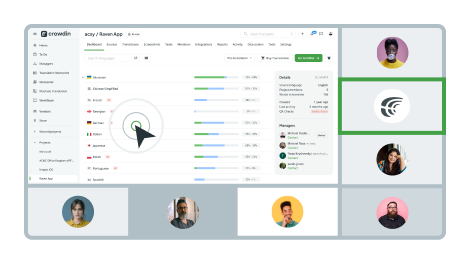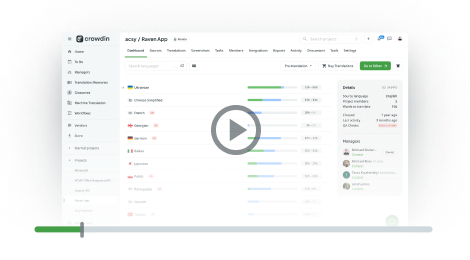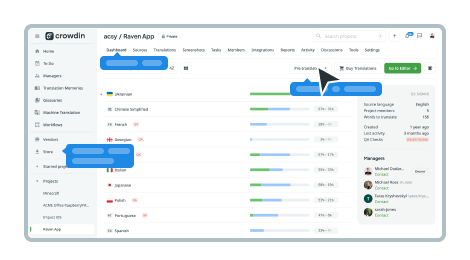SYNOPSIS:
crowdin [SUBCOMMAND] [OPTIONS]
DESCRIPTION:
Crowdin CLI is a command-line tool that allows you to manage and synchronize localization resources with your Crowdin project.
This tool requires you to create a configuration file. For more details see https://support.crowdin.com/configuration-file/
OPTIONS:
-h, --help Show this help message and exit
--no-colors Disable colors and styles
--no-progress Disable progress on executed command
-v, --verbose Provide more information on the command execution
-V, --version Print version information and exit
COMMANDS:
upload, push Upload source files to a Crowdin project
download, pull Download latest translations from Crowdin to the specified place
list Show a list of files, branches or target languages
lint Analyze your configuration file for potential errors
generate, init Generate Crowdin CLI configuration skeleton
status Show translation and proofreading progress for a project
string Manage source strings in a Crowdin project
glossary Manage glossaries
tm Manage translation memories
pre-translate Pre-translate files via Machine Translation (MT) or Translation Memory (TM)
branch Manage branches in a Crowdin project
创建和本地化您的内容的唯一真实来源
Crowdin CLI
管理并将您的本地化资源与您的 Crowdin 项目同步
Crowdin CLI

受到全球成功团队和公司的信赖

更改您的文本副本而不进行编码
添加新产品复制、编辑或重新使用您现有的内容。
-
翻译和本地化
Crowdin 是您内容的唯一真理来源。 让您的整个公司使用500多个应用程序和集成与设计、开发、营销和其他工具。在一个地方放松本地化。
-
开发者创建密钥并同步内容
通过 Crowdin 的集成、API、CLI 和 Webhook,开发人员可以提取当前产品副本并将其集成到工作流中。开发人员现在可以轻松创建简短的消息并同步准确的内容。
-
设计师使用真实的内容
在设计中使用源文本和翻译,无需复制粘贴。只需点击几下,即可创建多语言 UI、横幅和资产。从 Figma、Sketch 或 Adobe XD 编辑和创建文本副本。